Babu88 App For Android and iOS - Free Download
The Babu88 casino app is very easy to download on both Android and iOS, and it won’t cost you a penny. Everything you love about Babu88, from the games to the cool features, works just as well in the app. So you can keep having fun with your favorite casino games wherever you are, without missing out on anything exciting.
Babu88 App Review
| Year of foundation | 2014 |
|---|---|
| License | MGA |
| Age restriction | 18+ |
| Languages | English, Hindi, Bengali |
| Currency | Bangladeshi taka (BDT) |
| Support | Chat, mail. |
| Payment systems | Nagad, bKash, Rocket. |
| Cost of download | It's free |
| Supported mobile operating systems | Android, iPhone |
| Application size | 55MB |
App Interface
The Babu88 app has a subtle design with understated shades, avoiding overly bright elements. It’s about creating a comfortable gaming environment where comfort and clarity are key. The app uses a calm color palette, avoiding harsh tones that can disrupt the gameplay. Visuals of maps, players and athletes enhance the overall atmosphere, while the absence of annoying elements, intrusive pop-ups and other distractions ensures a smooth gameplay experience. In fact, the application offers only the essentials, without unnecessary embellishments.
Android App
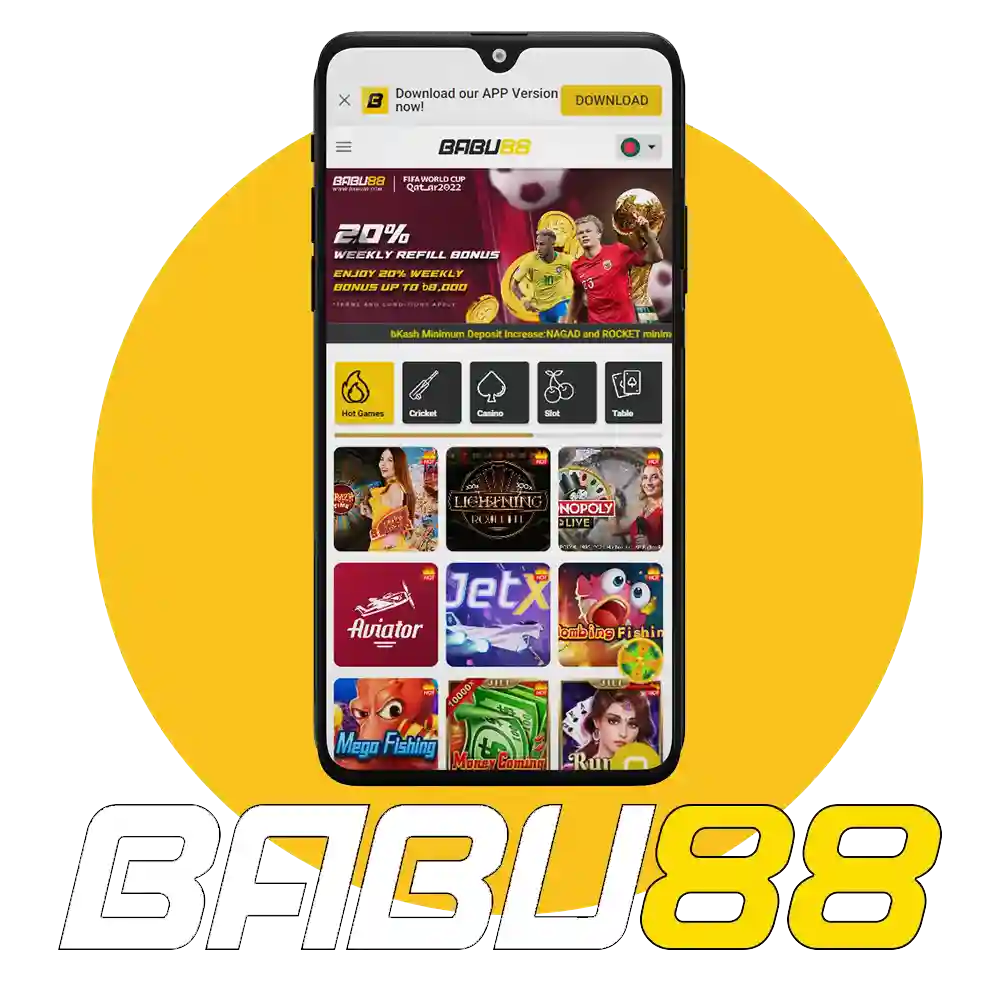
Babu88 app for Android works perfectly on various smartphones thanks to its optimized design, ensuring that it works even on less powerful devices. Instructions on how to install this app:
- Start by downloading the APK file from the official website by clicking on the download button;
- Confirm the download and wait for it to complete;
- In the phone settings, enable the “Allow apps from unknown sources” option, since the file was installed from the browser.
- Open the APK file, start the installation and wait for it to complete.
- You will soon see the Babu88 icon in your apps, ready to tap and start using.
System requirements for the game on Android:
iOS App

iPhone and iPad users also have the opportunity to take advantage of the amazing Babu88 app, which replicates the features and convenience of the Android app and is in no way inferior in terms of functionality. To install it you will need to take the following steps:
- Go to the official website through your browser;
- Click on the “Download for iOS” button to start the download;
- Once downloaded, set your phone’s settings to allow installation of apps from sources outside the App Store;
- Open the downloaded file, start the installation and wait for it to complete. After that, you will be able to experience Babu88 on your iPhone.
System requirements for the game on iOS:
| OS version | iOS 9.0+ |
|---|---|
| Free storage space | 80 MB + |
| Minimum amount of RAM | 1 GB |
Updating the App
Every month, the site releases fresh updates to the app, expanding its functionality and ensuring smoother operation on all devices. These updates are fast, secure and there is no cost to you. When a new version is available, users in Bangladesh will receive a notification on their devices. To keep the app up-to-date, you can either reinstall it or simply enable the auto-update feature, giving you two options to stay up-to-date without hassle.
Reinstallation: Uninstall and Install the Latest Version
Choosing this method may take a little time on your part. Here’s what you need to do:
- First, uninstall the app installed on your device;
- Then download and install the latest version of the Babu88 app directly from the official website.
This technique works with any device, and the good news is that your account details remain intact. So there’s no need to go through the registration process all over again – just log in using your existing credentials.
Auto-Update Function
The Auto Update feature is a handy feature designed to keep your app up to date without any manual intervention. It ensures that as soon as there is a new update for an app, it will be automatically downloaded to your device. To activate this feature, simply go into the settings of the app already installed on your device. Find the “auto update” option and tap on it. This simple action will save you from having to check for updates and manually download new versions, allowing you to always use the latest version of the app.
Babu88: App vs Web version
The casino app version offers the undeniable convenience of playing on the go, allowing players to enjoy their favorite games anytime, anywhere, with just a few taps on their mobile device. The user-friendly interface and quick access to features simplify the gaming experience. However, it can’t always match the multitasking power of the desktop version, where a larger screen provides a more immersive gaming experience and makes it easier to navigate multiple tabs or games. While the desktop version features robust performance and a wider screen, the app offers portability and instant accessibility, making both options appealing for different reasons.
Why do Users Approve and Choose Babu88 App?
Users choose the Babu88 app for its robust and diverse gaming environment that seamlessly blends casino games and sports betting. The app wins hearts with its user-friendly design that provides smooth navigation and quick access to a huge number of gaming options. Combined with timely customer support and safe, efficient payment methods, the app creates an atmosphere of trust. It is this combination of affordability, variety and unwavering user care that makes Babu88 a favorite choice among gambling enthusiasts.
